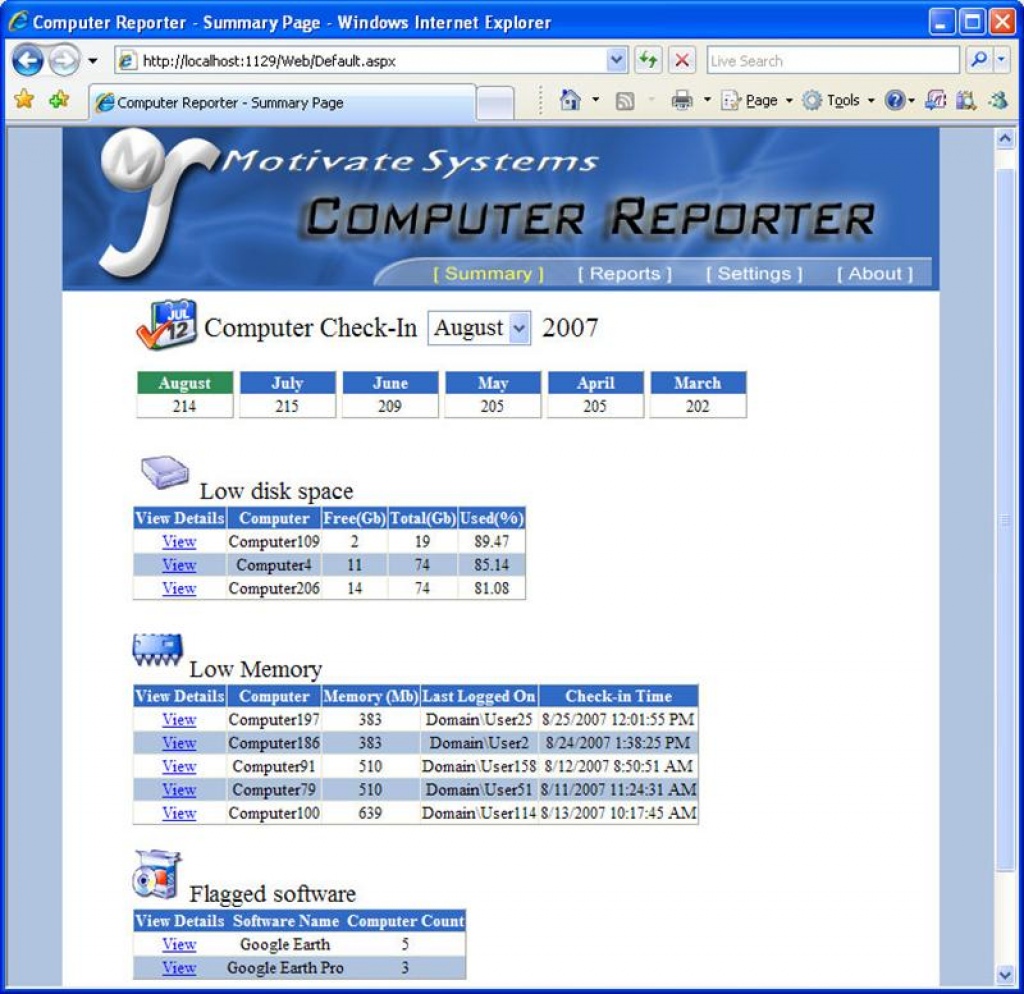Computer Reporter 1.1a
Free Trial Version
Publisher Description
Computer Reporter is a powerful self sufficient inventory system. Computers automatically submit information about hardware and installed software monthly. This gives a historical snapshot of computers in your environment.
It's easy to determine what changed on a computer month to month. Additionally, compare what is different between two separate computers. View all computers by operating system, computers of a certain subnet or computers that have a specific software application installed. Even search by the last logged on user and so many more useful criteria.
A quick overview of important information is displayed on the Summary Page. This information is customized by you. It can display computers that have a low amount of RAM, computers with certain software installed, or at high disk capacity. Discover potential problems before they escalate.
Computer Reporter has two parts; a client-side information gatherer and a server-side web viewer. The client-side program is very lightweight and is applied using Active Directory Group Policy. This program is not installed on computers and does not need to be maintained. Domain computers run the program from a central location when they restart. It's as simple as a user login script.
The web viewer gives a powerful, easy to use interface.
About Computer Reporter
Computer Reporter is a free trial software published in the Other list of programs, part of System Utilities.
This program is available in English. It was last updated on 02 April, 2024. Computer Reporter is compatible with the following operating systems: Windows.
The company that develops Computer Reporter is motivate-systems-llc. The latest version released by its developer is 1.1a. This version was rated by 4 users of our site and has an average rating of 3.5.
The download we have available for Computer Reporter has a file size of 1.26 MB. Just click the green Download button above to start the downloading process. The program is listed on our website since 2007-09-16 and was downloaded 280 times. We have already checked if the download link is safe, however for your own protection we recommend that you scan the downloaded software with your antivirus. Your antivirus may detect the Computer Reporter as malware if the download link is broken.
How to install Computer Reporter on your Windows device:
- Click on the Download button on our website. This will start the download from the website of the developer.
- Once the Computer Reporter is downloaded click on it to start the setup process (assuming you are on a desktop computer).
- When the installation is finished you should be able to see and run the program.